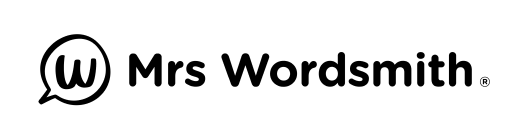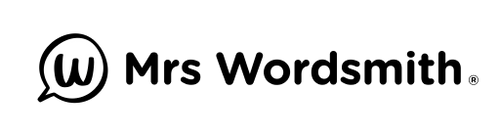How can I save content to Google Drive?
It's easy to save content from our free resource library to Google Drive:
1. Select the 'Sign in with Google' option
2. Choose an account
3. Go to our blog and click on an article that's of interest to you
4. Click on the 'Save to Drive' button